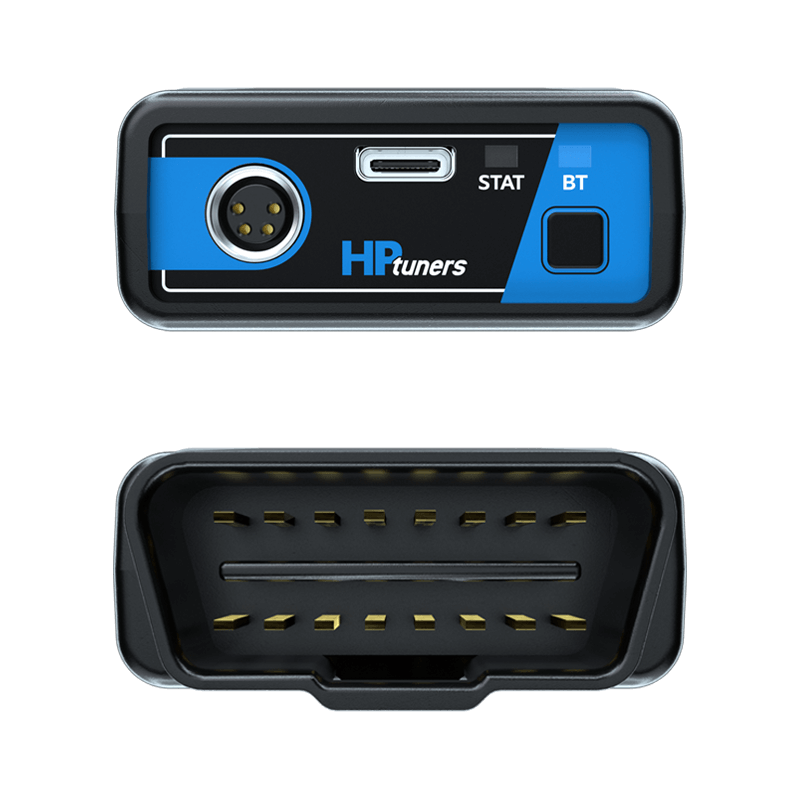HP Tuners MPVI3
Out of stock
The MPVI3 comes packaged with VCM Editor and VCM Scanner and programming/USB cables, making up the essentials of VCM Suite, bringing you one of the most powerful and inclusive scanning, diagnostic, logging and calibration products on the market. Not to mention full support for our latest rendition of Track Addict, whether you frequent the drag strip, circuit, autocross or off-road the MPVI3 has the fastest scanning, logging and data transmission rates to ensure you capture everything
2,031.71zł +VAT Previous lowest price was 2,499.00zł.
Out of stock
HP Tuners MPVI3


What is the MPVI3?
Connect > It is an OBDII interface tool that connects VCM Suite to your vehicle’s various control modules. Read > Diagnose and clear trouble codes, monitor vehicle performance or read from your various vehicle control modules. Edit > Optimize vehicle performance, fuel economy, and more. Write > License and tune any vehicle currently supported by HP Tuners. Drive >>>>>
Note: The MPVI3 does not include any pre-loaded tunes or calibrations.
HARDWARE & SOFTWARE


Combine the MPVI3 With VCM Suite for the most comprehensive scanning, logging and calibration tools on the market. Whether you are building a dedicated track car, a next level streetcar, or just want more fuel efficiency or better towing for your daily driver, HP Tuners has the tools to get the most out of your vehicle
HP Tuners MPVI3 VCM Editor


Adjust a multitude of parameters such as spark, fuel, RPM limits, fan temps and speeds, transmission shift points and pressures, exhaust valve control, speedometer settings and many more. Then, write these changes back to the vehicle’s various control modules
VCM Editor‘s flash utility allows not just calibration reflashing and automated recovery, but entire VCM/PCM image reflashing. This means that you are free to make any operating system or calibration level modifications and flash those to the VCM/PCM. This has many uses for the advanced enthusiast, serious tuner or engine swap workshop, allowing complete control over the VCM/PCM software environment.
The VCM Editor also allows for increased vehicle support for tuners, along with access to extra VCM/PCM operating system code modifications. VCM Editor also allows the option to modify a VIN, a useful feature for mail order VCM/PCMs.
VCM Editor TECHNICAL SPECIFICATIONS
- Faster read time of most VCM/PCMs.
- Faster write most VCM/PCMs in 30 seconds.
- Automated VCM/PCM recovery protection (not supported on all vehicles)
- Seamless recovery after complete power down and communications break(exception for rewrite entire)
- Obtain the VCM/PCMs calibration information and ID numbers
- Calibration reflash (not supported on all vehicles)
- Full reflash
- VIN block reflash / change (not supported on all vehicles)
- Explorer style navigation
- Tab style navigation (tree optional)
- Undockable explorer navigator window
- Customizable favorites list which allows you to jump to frequently changed parameters (Example)
- Countless editable parameters
- Open multiple tables at once
- Save/Print/Load individual Tables
- Individually save tables/maps to txt format
- Table smoothing
- Table vertical and horizontal specific smoothing
- Table interpolating
- 2D Graph click and drag editing
- 3D Graph click and drag editing
- Simple +/- key cell adjustments
- 1 click copy/paste of tables
- Right click copy/paste/undo
- Right click unit adjustments
- Compare files with different OS ID’s
- Tree style compare logs
- Easy to use color system when in compare mode
- Calibration Details section to list vehicle details
- Tree style Change log
- Tree style History log
- Change log and History log parameter hyperlinks
- PCM DTC List
- Custom operating systems (VCM Enhancements)
- 1 Bar Speed Density Enhanced (GM Gen3 V8 and GM 4.3 V6 only)
- 2 Bar Speed Density (GM Gen3 V8 and GM 4.3 V6 only)
- 5 Bar Speed Density (GM Gen4 V8 only)
- 3 Bar Speed Density (GM Gen3 V8 and GM 4.3 V6 only)
- Built in unit conversion
- Built in calculator
HP Tuners MPVI3 VCM Scanner


The most feature rich scan tool on the market. View, chart, and log diagnostic data in real time through the vehicle’s OBDII port. View vehicle Diagnostic Trouble Codes (DTC’s), configure fans, closed loop, gear select, timing, air fuel ratio and more in real time
VCM Scanner, which comes with the MPVI3, gives you the most powerful and comprehensive scan tool on the market. View, chart, and log diagnostic data in real time via the vehicle’s OBDII diagnostic data port. View and clear vehicle Diagnostic Trouble Codes (DTCs) along with other vehicle module information. Command control functions like closed loop, fans, gear select, timing, air fuel ratio and so much more all in real time. No editor package can be considered complete without comprehensive scan tool capabilities.
VCM Scanner TECHNICAL SPECIFICATIONS
- Powerful User Interface
- Fastest most feature rich OBD scanning tool on the market
- Variable Logging/Playback speeds or user controlled using the chart display
- Export feature allows you to view/modify your file via Microsoft Excel (.CSV)
- Customizable histograms
- Histogram user defined filters
- Histogram cell count filter
- Printable histograms
- Customizable gauge display
- Customizable chart
- Separate gauge and chart displays
- Sensor based configuration support
- Installs with default histograms loaded
- Installs in ready-to-scan configuration
- Installs with additional histograms
- User defined PIDs with complex function support (Example)
- MPIDS (Memory PIDs / Manufacturer Specific Parameters) supported
- View and clear DTCs in just seconds (not supported on all vehicles)
- View readiness test status (not supported on all vehicles)
- Change histogram while scanning
- Change charts while scanning
- Change gauges while scanning
- Change unit value while scanning
- Change config files while scanning
- Copy/Paste special between VCM Scanner and VCM Editor
- User inputted markers and comments
- Log comment section to give commentary for future viewing
- VCM Controls for multiple vehicle manufactures, see here for support list
- Case Learn Feature
We also offer: